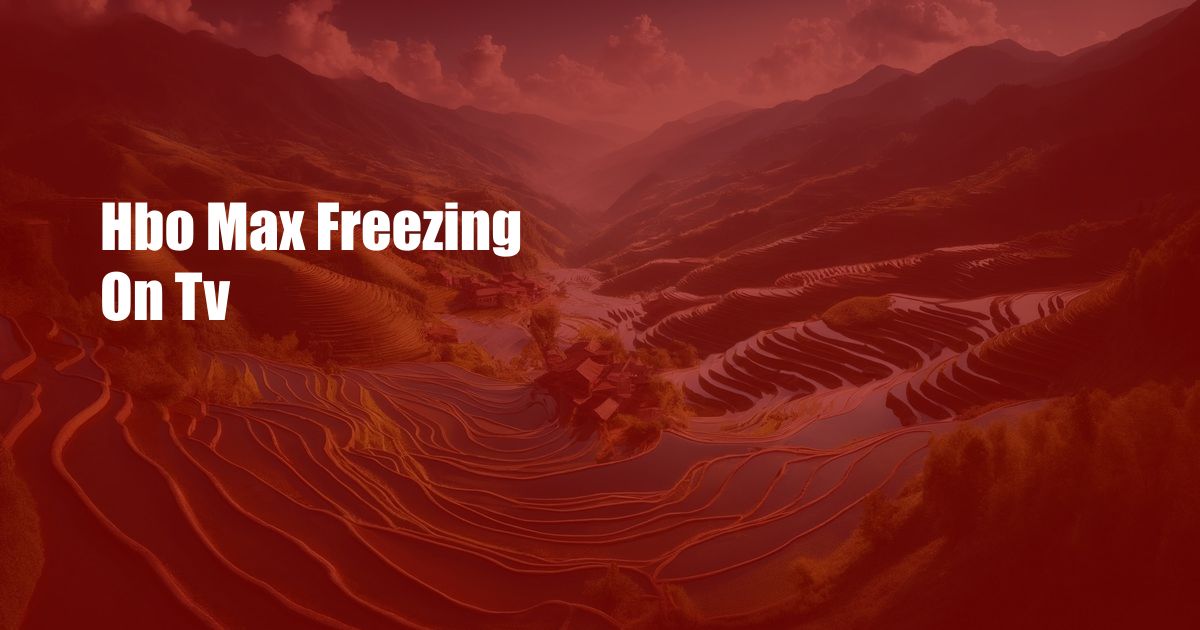
HBO Max Freezing on TV: An Extensive Guide to Troubleshooting
Streaming your favorite shows and movies should be a seamless experience, but when HBO Max starts to freeze on your TV, it can be frustrating. If you’re experiencing this issue, you’re not alone. Many users have reported encountering freezing problems while using the HBO Max app on various TV models.
In this comprehensive guide, we’ll delve into the possible causes behind HBO Max freezing on TV and provide step-by-step instructions on how to troubleshoot and resolve the problem. Whether you’re using a Roku, Amazon Fire Stick, Samsung Smart TV, or another streaming device, we’ve got you covered.
Understanding the Causes of HBO Max Freezing
To effectively troubleshoot the freezing issue, it’s essential to understand the potential causes behind it. Here are some common factors that may contribute to HBO Max freezing on TV:
- Slow internet connection: Streaming requires a stable and fast internet connection. If your internet speed is slow or unstable, it can cause buffering and freezing issues.
- Outdated HBO Max app: An outdated HBO Max app may contain bugs or compatibility issues that can lead to freezing. Keeping the app up to date is crucial for optimal performance.
- Device performance issues: If your streaming device is running low on memory or experiencing performance issues, it can struggle to keep up with the demands of streaming. Clearing the cache or restarting your device can help improve performance.
- TV hardware compatibility: Some older TV models may not be fully compatible with the HBO Max app. It’s always advisable to check if your TV is supported by the streaming service.
- Server issues: Occasionally, HBO Max servers may experience technical issues that can cause freezing problems for users. In such cases, it’s best to wait for the server issues to be resolved.
Advanced Troubleshooting Tips
Besides the basic steps mentioned above, here are some advanced troubleshooting tips that can help you resolve HBO Max freezing on TV:
- Check your DNS settings: Changing your DNS settings to Google’s DNS servers (8.8.8.8 and 8.8.4.4) can sometimes improve internet performance and resolve connectivity issues.
- Use a wired connection: If possible, connect your streaming device to the internet via a wired Ethernet connection instead of Wi-Fi. A wired connection provides a more stable and reliable internet connection.
- Disable VPNs: If you’re using a VPN, try disabling it to see if it resolves the freezing issue. Some VPNs can interfere with streaming services.
- Contact your ISP: If all else fails, you may need to contact your internet service provider (ISP) to check for any network issues or outages in your area.
FAQs on HBO Max Freezing
- Q: Why does HBO Max keep freezing on my TV?
A: There can be several reasons, including slow internet, outdated app, device performance issues, TV compatibility, or server problems. - Q: How do I fix HBO Max freezing on my Smart TV?
A: Try restarting the app, clearing the cache, updating the app, checking your internet connection, and ensuring your TV is compatible. - Q: Why is HBO Max buffering and freezing on my Roku?
A: It could be due to a slow internet connection, an outdated Roku OS or HBO Max app, or a problem with the Roku device. Try troubleshooting the Roku and the HBO Max app.
Conclusion
If you’re experiencing HBO Max freezing on TV, don’t worry. By following the troubleshooting steps outlined in this guide, you can diagnose and resolve the issue effectively. Remember, the key is to identify the underlying cause and apply the appropriate solution.
Whether you’re facing slow internet, outdated software, or device performance issues, there’s always a way to improve the streaming experience and enjoy your favorite HBO Max shows and movies seamlessly.
Is HBO Max freezing on your TV? Have you tried our troubleshooting tips? Let us know in the comments below!

 Hovk.org Trusted Information and Education News Media
Hovk.org Trusted Information and Education News Media