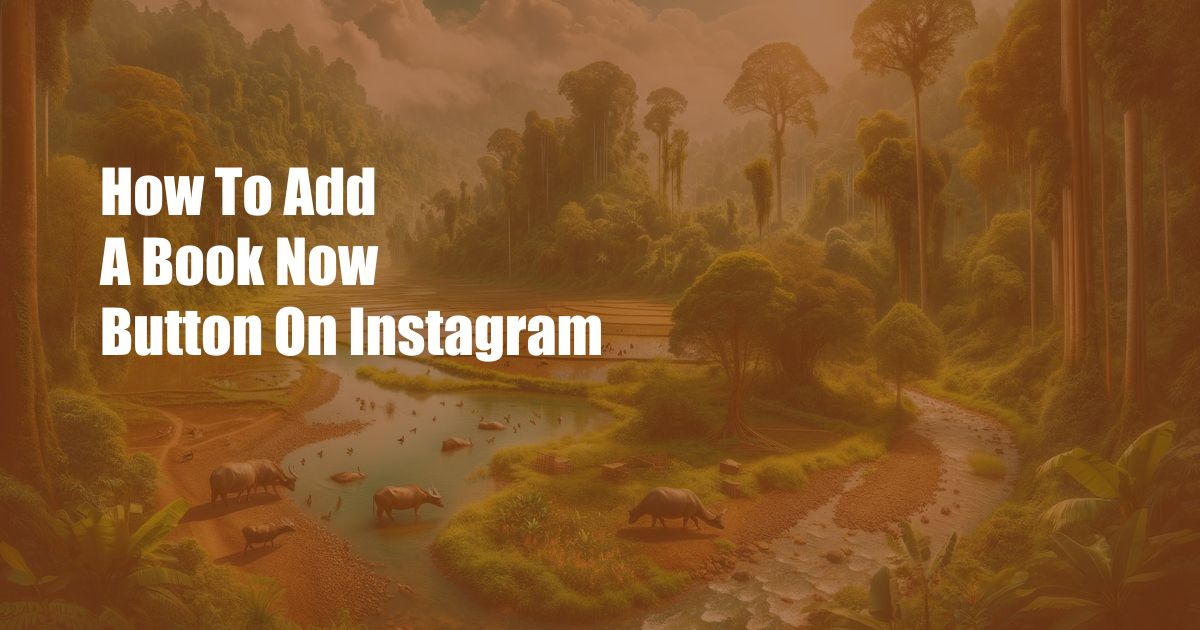
How to Add a ‘Book Now’ Button on Instagram: A Comprehensive Guide
Instagram has evolved from a photo-sharing platform to a powerful e-commerce tool. With the introduction of Instagram Shopping, businesses can now sell products and services directly through the app. If you run a business that offers bookable services, adding a ‘Book Now’ button to your Instagram profile is a great way to make it easier for potential customers to schedule appointments.
In this article, we’ll walk you through the step-by-step process of adding a ‘Book Now’ button to your Instagram profile. We’ll also discuss some additional tips and insights to help you make the most of this feature.
What is a ‘Book Now’ Button?
A ‘Book Now’ button is a call-to-action button that appears on your Instagram profile. When customers click the button, they’re taken to a booking page where they can select a time and date for an appointment.
How to Add a ‘Book Now’ Button to Your Instagram Profile
Follow these steps to add a ‘Book Now’ button to your Instagram profile:
-
Enable Instagram Shopping: To use the ‘Book Now’ button, you first need to enable Instagram Shopping. You can do this by going to your Instagram profile, tapping the three lines in the top right corner, and then selecting ‘Settings.’ Scroll down and tap ‘Business,’ and then tap ‘Shopping.’ Follow the on-screen instructions to set up your Instagram Shopping account.
-
Partner with a Third-Party Booking Platform: Once you’ve enabled Instagram Shopping, you’ll need to partner with a third-party booking platform. These platforms provide the functionality that allows customers to book appointments through your ‘Book Now’ button. There are several popular booking platforms to choose from, such as Schedulista, Square Appointments, and Calendly.
-
Create a Booking Link: Once you’ve partnered with a booking platform, you’ll need to create a booking link. This is the link that customers will click to book an appointment. To create a booking link, log into your booking platform and follow the instructions.
-
Add the Booking Link to Your Instagram Profile: Once you’ve created a booking link, you can add it to your Instagram profile. To do this, go to your Instagram profile, tap the ‘Edit Profile’ button, and then scroll down to the ‘Website’ field. Paste your booking link into the ‘Website’ field and then tap ‘Save.’
Tips for Using the ‘Book Now’ Button
Here are a few tips to help you get the most out of the ‘Book Now’ button:
- Make sure your booking process is easy and mobile-friendly. Customers should be able to book an appointment quickly and easily on their mobile devices.
- Promote your ‘Book Now’ button. Let your followers know that you offer online booking by posting about it on your Instagram profile and in your stories.
- Use the ‘Book Now’ button in your bio. Your bio is a great place to include your booking link. This makes it easy for potential customers to find your booking information.
Conclusion
Adding a ‘Book Now’ button to your Instagram profile is a great way to make it easier for potential customers to book appointments. By following the steps outlined in this article, you can quickly and easily add a ‘Book Now’ button to your profile and start taking bookings today.

 Hovk.org Trusted Information and Education News Media
Hovk.org Trusted Information and Education News Media