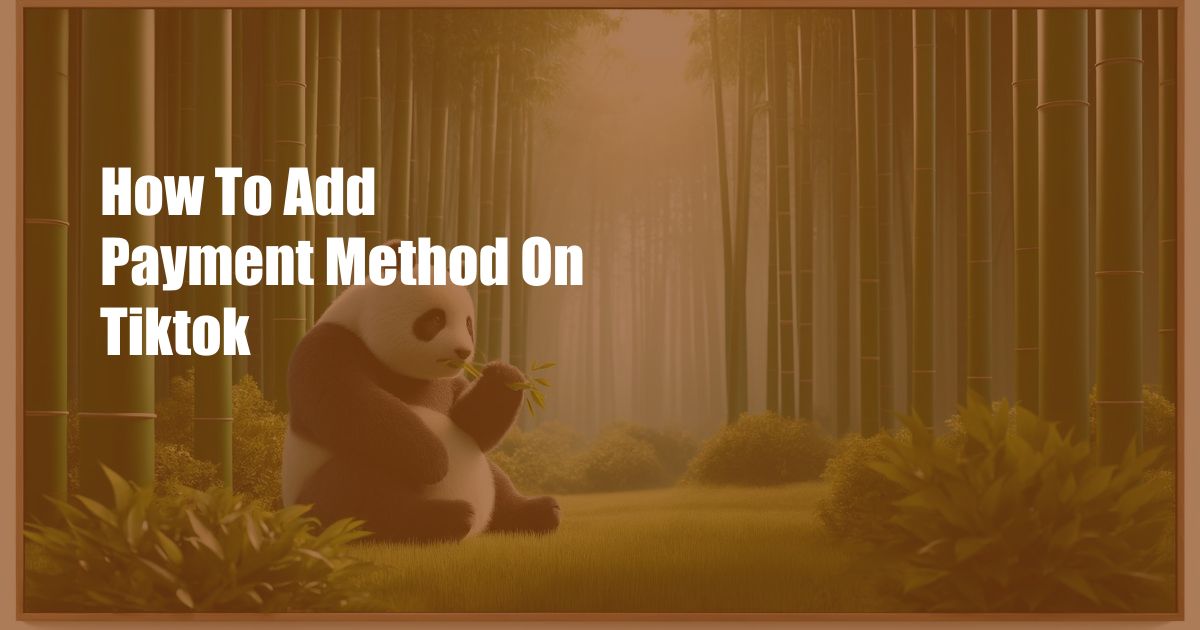
How to Effortlessly Add a Payment Method on TikTok: A Comprehensive Guide
Are you an avid TikTok user looking to elevate your experience by making in-app purchases and supporting your favorite creators? Adding a payment method to your TikTok account is essential, but don’t worry; it’s a piece of cake! This in-depth guide will walk you through the entire process step-by-step, ensuring a seamless and secure experience.
Configuring Your Payment Details
Adding a payment method on TikTok is incredibly easy. Begin by opening the TikTok app and tapping the “Profile” icon at the bottom of the screen. Then, click the three dots in the top right corner and select “Settings and privacy.” Under the “Account” section, you’ll find the “Payment methods” option. Here, you can add a new payment method or manage existing ones.
TikTok supports various payment methods, including credit and debit cards, PayPal, and Google Pay. Choose your preferred method and follow the on-screen prompts to add the necessary information. Once you’ve entered all the details, click “Save” to finalize the process.
Latest Trends in TikTok Payments
TikTok is constantly evolving, and so are its payment options. Recently, TikTok has introduced several new features to enhance the user experience:
- TikTok Shop: TikTok Shop is an in-app marketplace where users can buy a wide range of products from affiliated businesses. Adding a payment method enables you to purchase items effortlessly.
- Virtual Gifts and Coins: TikTok allows users to send virtual gifts and coins to their favorite creators as a way of support. Adding a payment method is essential for purchasing these items.
- Subscription Fees: Some creators offer exclusive content and perks to their subscribers. By adding a payment method, you can subscribe to these channels for access to premium content.
Expert Tips for Managing TikTok Payments
- Use a Secure Payment Method: Choose a payment method that you trust and that provides robust security measures.
- Manage Your Subscriptions Wisely: Keep track of your subscriptions and cancel those you no longer use to avoid unnecessary charges.
- Enable Two-Factor Authentication: Adding an extra layer of security to your TikTok account helps protect your payment information from unauthorized access.
- Review Your Purchase History Regularly: Check your purchase history to monitor your spending and identify any suspicious activity.
Frequently Asked Questions
Q: Is it safe to add my payment information to TikTok?
A: Yes, TikTok uses industry-standard security measures to protect your payment information.
Q: Can I add multiple payment methods to my TikTok account?
A: Yes, you can add multiple payment methods and switch between them as needed.
Q: What happens if I forget my payment details?
A: You can retrieve your payment details by going to “Settings and privacy” > “Payment methods” and clicking “Forgot payment details?”
Conclusion
Adding a payment method to your TikTok account is a straightforward process that opens up a world of possibilities. Whether you’re looking to purchase virtual gifts, support your favorite creators, or shop for unique products, a payment method is essential. By following the steps outlined above, you can effortlessly add and manage your payment information on TikTok, ensuring a secure and enjoyable experience.
So, are you ready to enhance your TikTok experience? Add a payment method today and unlock the full potential of this extraordinary platform!

 Hovk.org Trusted Information and Education News Media
Hovk.org Trusted Information and Education News Media