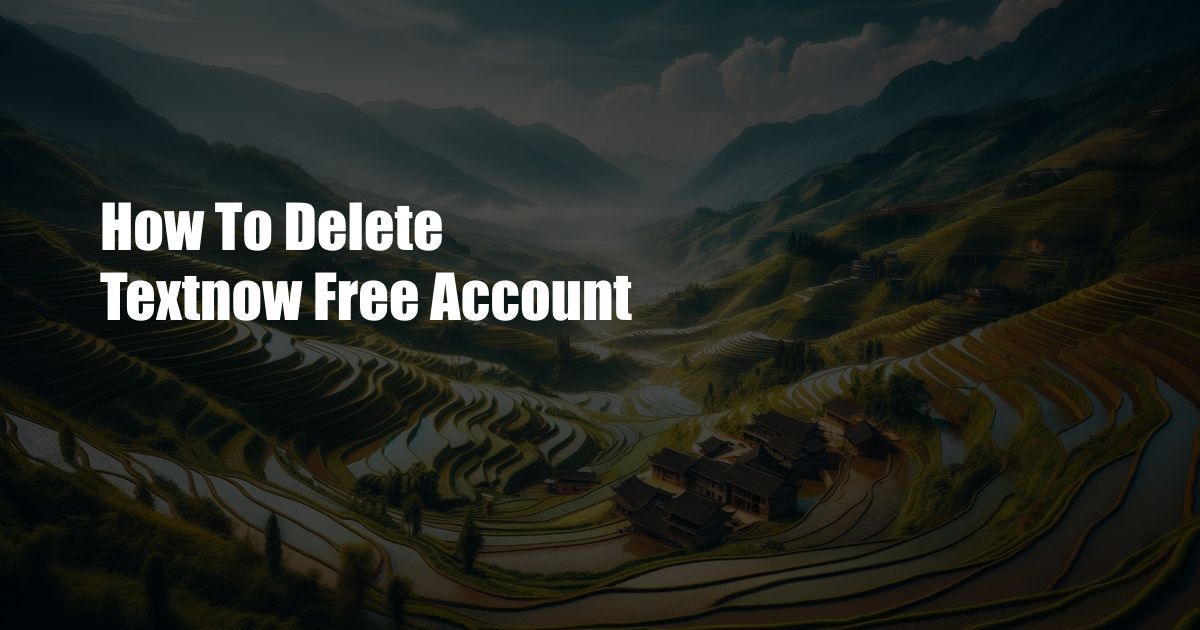
How to Delete Your TextNow Free Account: A Comprehensive Guide
Goodbye, TextNow: A Personal Anecdote
As a frequent user of disposable phone numbers, I recently found myself overwhelmed by the influx of spam calls and messages bombarding my TextNow account. Recognizing that it was time to bid farewell to this virtual number companion, I embarked on a quest to delete my TextNow account permanently.
After navigating through a maze of buttons and menus, I discovered that the process was not as straightforward as I had anticipated. Eager to spare others the same frustration, I decided to document my experience and share a comprehensive guide on how to delete your TextNow account swiftly and painlessly.
Understanding TextNow: A Brief Overview
TextNow is a free VoIP service that provides users with a disposable phone number for sending and receiving text messages and calls. While it offers convenience and anonymity, it can also become a breeding ground for unwanted communications.
If you find yourself in a similar predicament, rest assured that deleting your TextNow account is entirely possible. By following the steps outlined in this guide, you can regain control of your digital identity and say goodbye to pesky spam once and for all.
Step-by-Step Guide to Deleting Your TextNow Account
- Log in to Your TextNow Account:
Navigate to the TextNow website or open the mobile app and log in to your account.
- Access Account Settings:
In the top-right corner of the page or app, click on your profile picture or username. From the drop-down menu, select “Account Settings.”
- Locate Account Deletion Option:
Scroll down the Account Settings page until you find the “Delete Account” section.
- Confirm Account Deletion:
Click on the “Delete Account” button. A pop-up window will appear asking you to confirm the deletion.
- Enter Password for Verification:
Enter your TextNow account password in the provided field. This step ensures that you are the authorized owner of the account.
- Final Deletion:
Click on the “Delete My Account” button to permanently delete your TextNow account.
Expert Tips for Account Deletion Success
-
If you have any outstanding payments or subscription fees, clear them before attempting to delete your account.
-
Consider transferring any important contacts or messages from your TextNow account to another platform before deletion.
-
Double-check the information before confirming account deletion to avoid any mistakes.
-
If you experience any difficulties during the deletion process, do not hesitate to contact TextNow support for assistance.
Frequently Asked Questions (FAQs)
Q: Can I recover my TextNow account after deletion?
A: No, once your TextNow account is deleted, it cannot be recovered. All associated data, including messages and contacts, will be permanently lost.
Q: What happens to my disposable phone number after account deletion?
A: Your disposable phone number will be returned to the TextNow pool of available numbers and may be assigned to another user.
Q: Can I delete my TextNow account through the mobile app?
A: Currently, the option to delete your TextNow account is only available through the website.
Conclusion: A Fresh Start Awaits
By following the steps and tips outlined in this guide, you can effortlessly delete your TextNow free account and bid farewell to unwanted spam. Remember, digital privacy is paramount in today’s connected world. By taking control of your online presence, you can create a safer and more organized digital experience.
Are you ready to embark on your TextNow account deletion journey? Let’s free ourselves from the shackles of spam and embrace a fresh start today!

 Hovk.org Trusted Information and Education News Media
Hovk.org Trusted Information and Education News Media