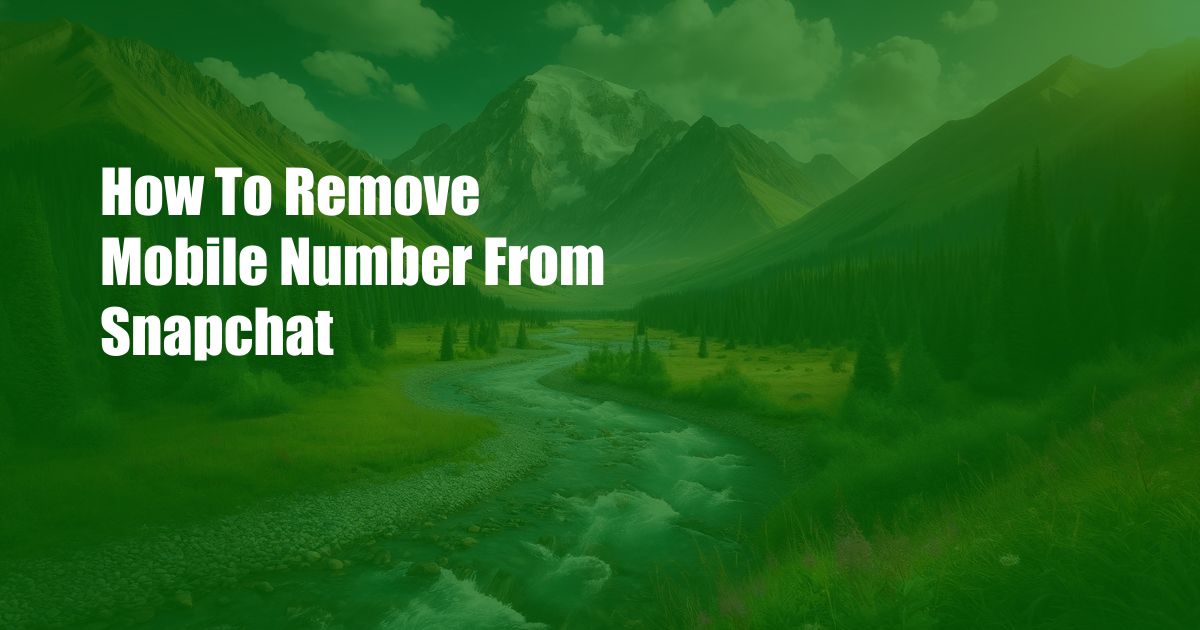
How to Remove Mobile Number from Snapchat
Snapchat, the popular social media platform, allows users to share disappearing photos and videos. When you first create a Snapchat account, you’re asked to provide your phone number for verification purposes. However, there may come a time when you want to remove your mobile number from Snapchat. Perhaps you’re changing phone numbers, or maybe you just don’t want Snapchat to have your number anymore. Whatever the reason, removing your mobile number from Snapchat is a relatively easy process.
In this article, we’ll walk you through the steps on how to remove your mobile number from Snapchat. We’ll also provide some tips and expert advice on how to keep your Snapchat account secure.
Why You Might Want to Remove Your Mobile Number from Snapchat
There are several reasons why you might want to remove your mobile number from Snapchat. Here are a few of the most common:
- You’re changing phone numbers. If you’re changing phone numbers, you’ll need to update your Snapchat account with your new number. Otherwise, you won’t be able to receive verification codes or log in to your account.
- You don’t want Snapchat to have your number. Snapchat requires you to provide your phone number for verification purposes, but you can remove it later if you want. This can be a good idea if you’re concerned about privacy or security.
- You’re experiencing harassment or spam. If you’re being harassed or spammed on Snapchat, you can remove your mobile number to make it more difficult for the person harassing you to contact you.
How to Remove Your Mobile Number from Snapchat
Removing your mobile number from Snapchat is a simple process. Here are the steps:
- Open the Snapchat app and tap on the Settings icon in the top-right corner.
- Tap on “Phone Number” and then tap on “Change Phone Number.”
- Enter your new phone number and tap on “Continue.”
- Snapchat will send you a verification code via text message. Enter the code into the app and tap on “Continue.”
- Your mobile number will now be removed from Snapchat.
Tips and Expert Advice
Here are a few tips and expert advice on how to keep your Snapchat account secure:
- Use a strong password. Your Snapchat password should be at least 8 characters long and contain a mix of upper and lower case letters, numbers, and symbols.
- Don’t share your password with anyone. This is one of the most important things you can do to keep your Snapchat account secure.
- Enable two-factor authentication. Two-factor authentication adds an extra layer of security to your Snapchat account. When you enable two-factor authentication, you’ll be prompted to enter a verification code whenever you log in to your account from a new device.
- Be careful about what you share. Don’t share personal information, such as your address or phone number, with people you don’t know.
- Report any suspicious activity. If you see anything suspicious on Snapchat, such as someone trying to log in to your account without your permission, report it to Snapchat immediately.
FAQ
Here are some frequently asked questions about removing your mobile number from Snapchat:
- Can I remove my mobile number from Snapchat and still use the app? Yes, you can remove your mobile number from Snapchat and still use the app. However, you will not be able to receive verification codes via text message, so you will need to use another method of verification, such as email.
- What happens if I remove my mobile number from Snapchat and then want to add it back later? If you remove your mobile number from Snapchat and then want to add it back later, you will need to create a new Snapchat account.
- I’m having trouble removing my mobile number from Snapchat. What should I do? If you’re having trouble removing your mobile number from Snapchat, you can contact Snapchat support for help.
Conclusion
Removing your mobile number from Snapchat is a simple process that can be completed in a few minutes. However, it’s important to note that removing your mobile number will make it more difficult to recover your account if you lose your password. Therefore, it’s important to make sure that you have a strong password and that you have enabled two-factor authentication before removing your mobile number from Snapchat.
Are you interested in learning more about Snapchat? Check out our other blog posts for more tips and advice on how to use the app.

 Hovk.org Trusted Information and Education News Media
Hovk.org Trusted Information and Education News Media